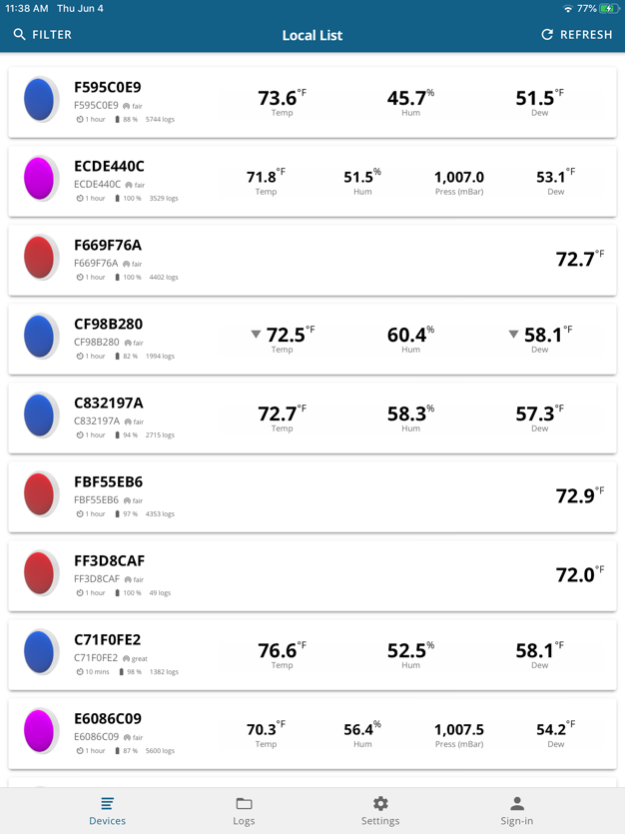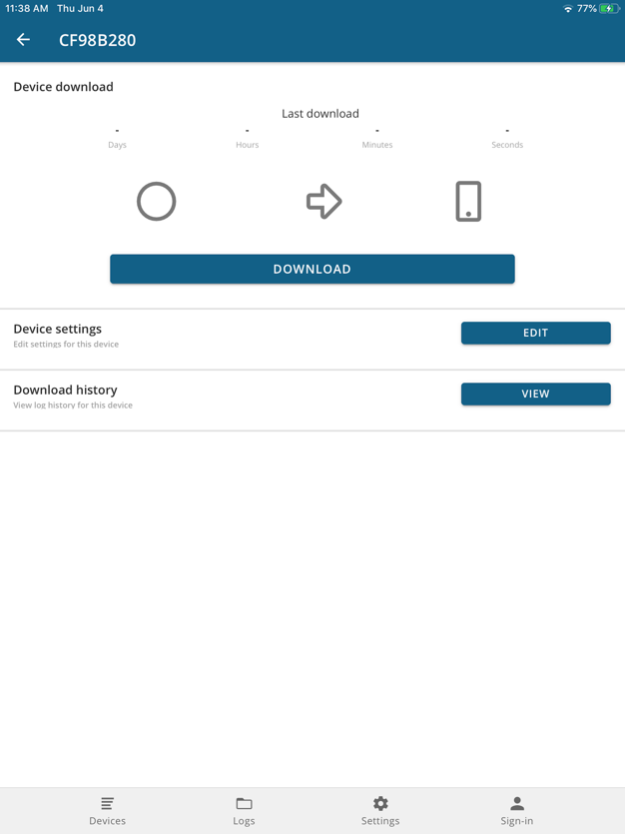Tempo Plus 2 14.1
Continue to app
Free Version
Publisher Description
App for the Blue Maestro range of Bluetooth Low Energy sensors, beacons and gateways. Quickly and easily deploy and manage commercial grade data loggers to monitor the things you care about. Features include:
- Monitor unlimited temperature, humidity, dew point and pressure sensors at the same time;
- Have unlimited users monitor the same sensor simultaneously;
- Choose time interval for logging;
- Calibrate sensors, customize graphs, change name, change units and much more with the app;
- Easily export data in .csv format or upload it to your free cloud account;
- Highly interactive graphs to quickly analyze data and view and act on trends;
- Key statistics with users being able to choose the time period to calculate the statistics;
- Downloads are stored on the phone or the cloud and are not written over by later downloads providing a secure method of storing download data;
From one of the world's leading developers of monitoring equipment and a winner of many prestigious design and innovation awards.
This app does require Blue Maestro temperature sensors, humidity sensors, dewpoint sensors or barometric pressure sensors and these can be bought from bluemaestro.com. For support contact Blue Maestro or visit the support pages on bluemaestro.com
Apr 24, 2024
Version 14.1
-Fixed issue with graph
-Fixed issue with slider on first open
About Tempo Plus 2
Tempo Plus 2 is a free app for iOS published in the System Maintenance list of apps, part of System Utilities.
The company that develops Tempo Plus 2 is Blue Maestro. The latest version released by its developer is 14.1.
To install Tempo Plus 2 on your iOS device, just click the green Continue To App button above to start the installation process. The app is listed on our website since 2024-04-24 and was downloaded 5 times. We have already checked if the download link is safe, however for your own protection we recommend that you scan the downloaded app with your antivirus. Your antivirus may detect the Tempo Plus 2 as malware if the download link is broken.
How to install Tempo Plus 2 on your iOS device:
- Click on the Continue To App button on our website. This will redirect you to the App Store.
- Once the Tempo Plus 2 is shown in the iTunes listing of your iOS device, you can start its download and installation. Tap on the GET button to the right of the app to start downloading it.
- If you are not logged-in the iOS appstore app, you'll be prompted for your your Apple ID and/or password.
- After Tempo Plus 2 is downloaded, you'll see an INSTALL button to the right. Tap on it to start the actual installation of the iOS app.
- Once installation is finished you can tap on the OPEN button to start it. Its icon will also be added to your device home screen.